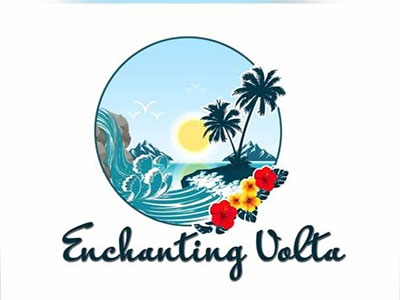Android Q Beta 4 today brings us closer to the official launch of Google’s next mobile operating system in Q3 2019. We’re enrolling in the Beta Program and sideloading the OTAs right now to explore all the tweaks and near final iterations of features, so stay tuned to our updating (reverse chronological) list below.
With every beta release, Android Q is nearing its finalized state. Many new tentpole features like dark mode and gestural navigation were announced at I/O 2019, with these upcoming updates focussed on tuning these features for a public launch.
For reference, here’s our everything new in Android Q Beta 1, Beta 2, Beta 2 patch, and Beta 3.



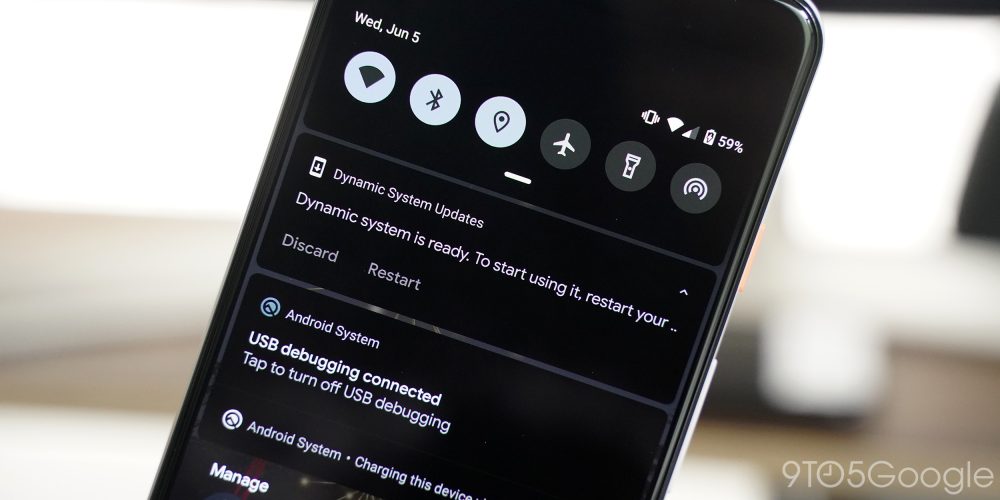
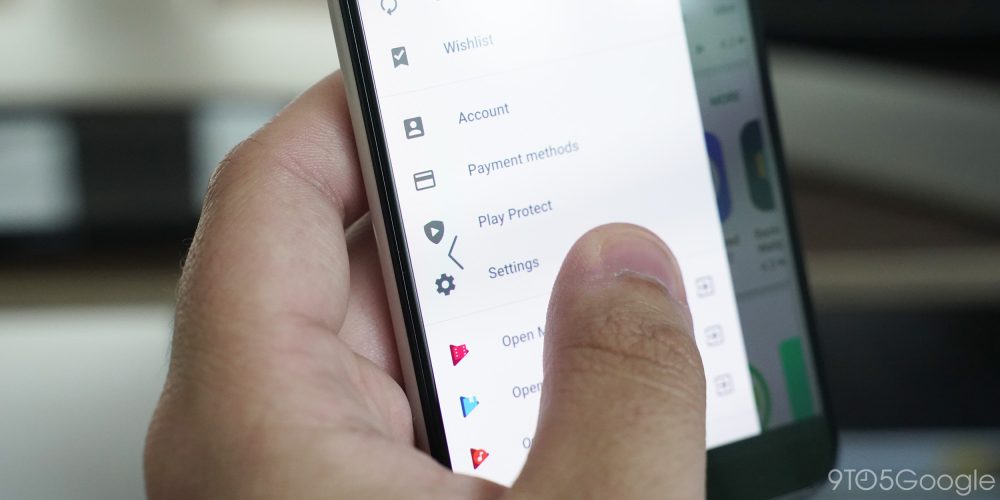
Share menu with 8 Direct Share targets, frequently used
Beta 4 tweaks the system share menu starting with a “Copy” label under the respective button and bolder separation between sections. When the sheet is fully expanded, Android Q will load four more Direct Share targets. Below that is a new row of your mostly frequently used targets and the full “Apps list.”





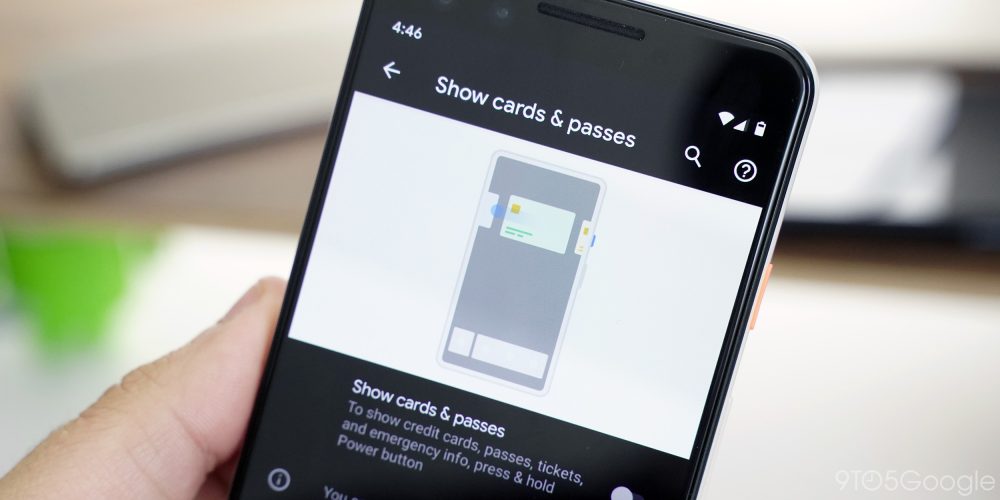
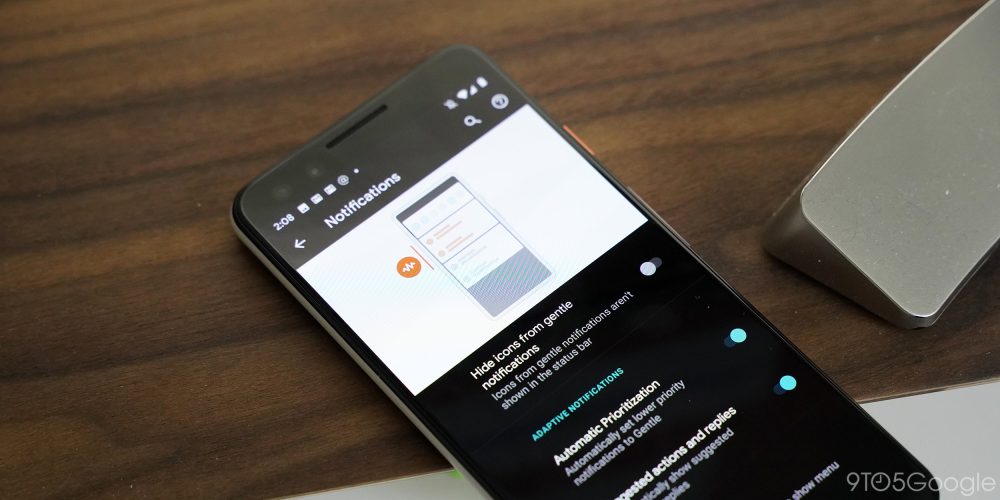
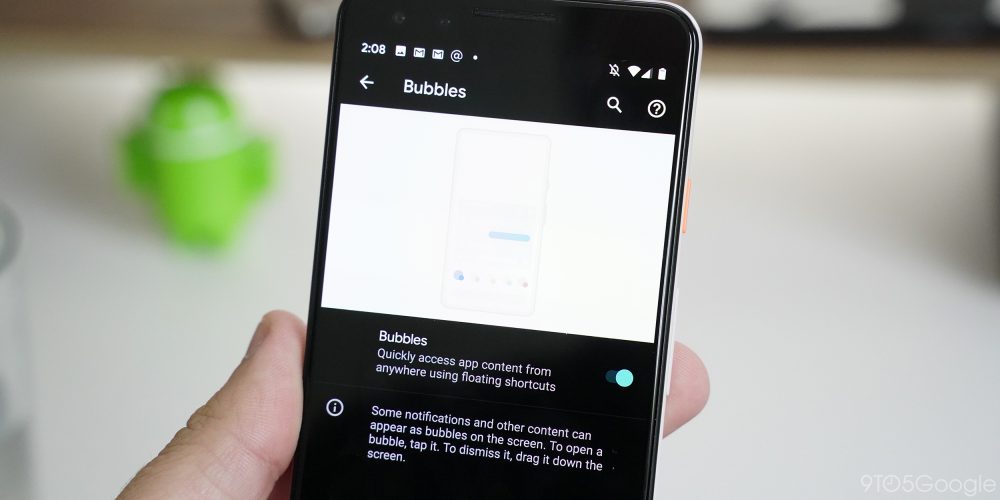


New back gesture icon, animation
While changes — revealed by Google this morning — to the navigation bar are not live in Beta 4, Android Q did tweak the back gesture. The icon is thinner, while the animation that reveals when users swipe on either edge is much springier.


More Always-on Display tweaks
The AOD has again been tweaked in Beta 4 with a much bolder clock, while the music app icon is no longer next to the song title. While the date is missing, weather condition and temperature is available on that second row.
Live wallpaper preview
In an earlier release, the interface for setting Google’s marquee live wallpapers was tweaked with a new panel that detailed the artwork. This sheet could not be removed, thus preventing a fullscreen preview. Beta 4 lets users swipe away the information and adds a “Preview” checkbox in the top-right corner to bring it back and set the wallpaper.

Pixel Launcher removes ‘Suggestions’ from ‘Overview’ and ‘All apps list’
New in Android Q Beta 4 is the removal of app action “Suggestions” that use to appear at the top of the app drawer. The setting is similarly no longer available from the Pixel Launcher’s Home settings.






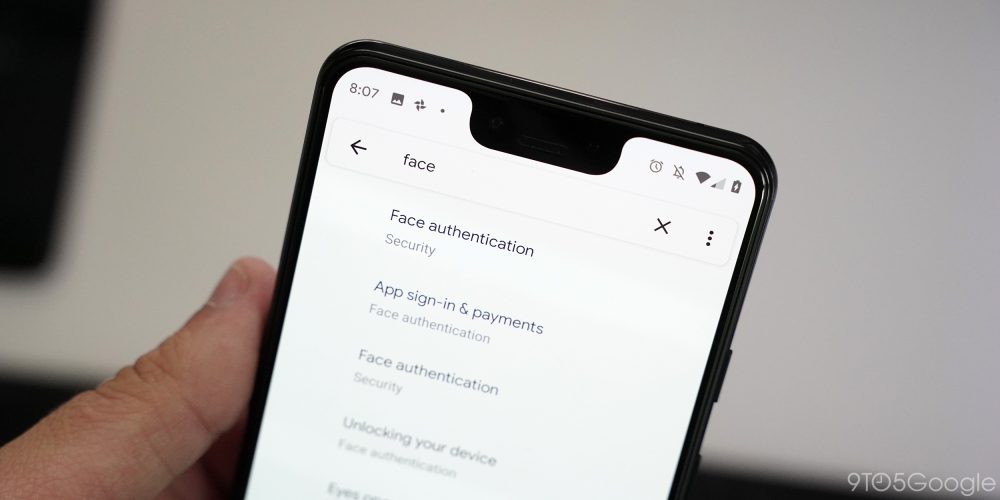

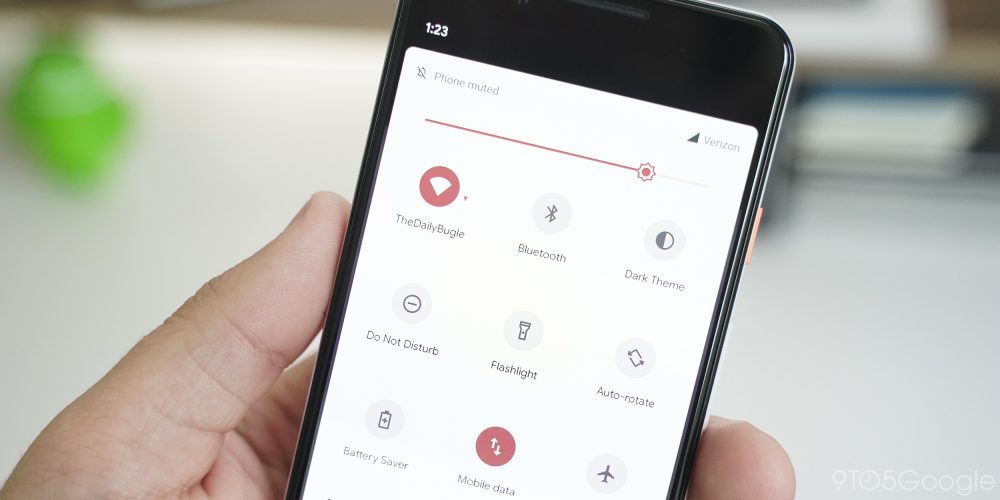

Pixel 3a support
The Pixel 3a and Pixel 3a XL in early May was briefly eligible for the Android Q Beta, but it was quickly pulled until June. With Android Q Beta 4 today, it is officially ready to sideload or enroll in the Beta Program.
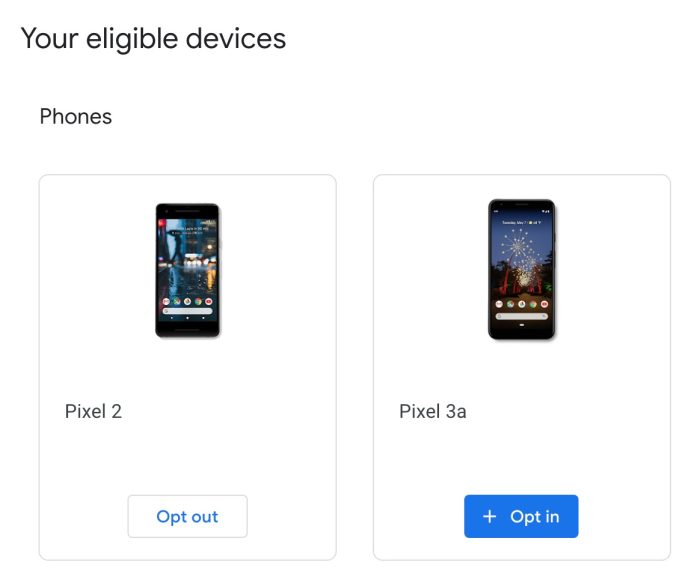
At 9to5 family of sites, we make great efforts to be a top influencer in the tech community by consistently breaking exclusive news and being the first to report information our readers care about.
We deliver breaking information in digestible format peppered with commentary, wit, and a deep understanding of the subject matter.